Drum sheet
Play along with The White Stripes - Seven Nation Army on the drums.
Only available for subcribers
play
stop
speed 1.0x
settings
input
mixer
 Keyboard
Keyboard
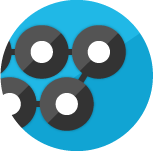 Midi settings
Midi settings
- `~
- 1!
- 2@
- 3#
- 4$
- 5%
- 6^
- 7&
- 8*
- 9(
- 0)
- -_
- =+
- backspace
- tab
- q
- w
- e
- r
- t
- y
- u
- i
- o
- p
- [{
- ]}
- \|
- caps lock
- a
- s
- d
- f
- g
- h
- j
- k
- l
- ;:
- '"
- return
- shift
- z
- x
- c
- v
- b
- n
- m
- ,<
- .>
- /?
- shift
Select input
| Name | Note#1 | Note#2 | Note#3 |
| Bass | |||
| Snare | |||
| Hihat | |||
| Open Hihat | |||
| Crash | |||
| High tom | |||
| Mid tom | |||
| Low tom | |||
| Ride |
Demo song
| Artist | The White Stripes |
| Title | Seven Nation Army |
| Instrument | Drums |
| Genre | Rock |
| Duration | 10:00 |
| Plays | 112088 |
| Tempo | 124 BPM |
| Difficulty | Beginner |
| Creator | playdrumsonline |
| Created on | 13/08/2013 |
UNLOCK FULL ACCESS
The White Stripes - Seven Nation Army
Control playback speed
Access to full length songs
-
Download sheet as PDF
Elevate Your Music Experience!
-
🎵
Unlimited Music Access
Get unlimited access to our entire library of songs and drum sheets.
-
💾
Save Your Progress
Save your settings, scores, and progress to pick up right where you left off.
-
🎼
Add Custom Content
Upload and manage your own songs to practice and share with others.
-
🤖
AI-Powered Creation
Use our cutting-edge AI to instantly generate professional drum sheets.
-
📄
Download & Export
Download sheets as PDFs and export as MIDI files for your productions.
PREMIUM plan - one year
Unlock full access to all songs and features!
Cancel anytime you want.
Get insights to your progress
$8.32
per monthSupported payment methods
![]()
![]()
![]()
![]()
PREMIUM plan - one month
Unlock full access to all songs and features!
Cancel anytime you want.
Get insights to your progress
$8.32
per monthSupported payment methods
![]()
![]()
![]()
![]()
PREMIUM PLAN
-
🎵
Unlimited Music Access
Get unlimited access to our entire library of songs and drum sheets.
-
💾
Save Your Progress
Save your settings, scores, and progress to pick up right where you left off.
-
🎼
Add Custom Content
Upload and manage your own songs to practice and share with others.
-
🤖
AI-Powered Creation
Use our cutting-edge AI to instantly generate professional drum sheets.
-
📄
Download & Export
Download sheets as PDFs and export as MIDI files for your productions.
TIME IS UP!
Upgrade your account
Get access to all songs
Control playback speed
Access to full length songs
-
Download sheets as PDF
-
Download MIDI files
Get premium 50% off!
If you create a premium account within 2 days.
You'll get 50% off for a lifetime whith the code
50discount
Elevate Your Music Experience!
-
🎵
Unlimited Music Access
Get unlimited access to our entire library of songs and drum sheets.
-
💾
Save Your Progress
Save your settings, scores, and progress to pick up right where you left off.
-
🎼
Add Custom Content
Upload and manage your own songs to practice and share with others.
-
🤖
AI-Powered Creation
Use our cutting-edge AI to instantly generate professional drum sheets.
-
📄
Download & Export
Download sheets as PDFs and export as MIDI files for your productions.
Max songs!
You can only transcribe one song. Please upgrade your account to add more songs.
UPGRADE TO PREMIUM